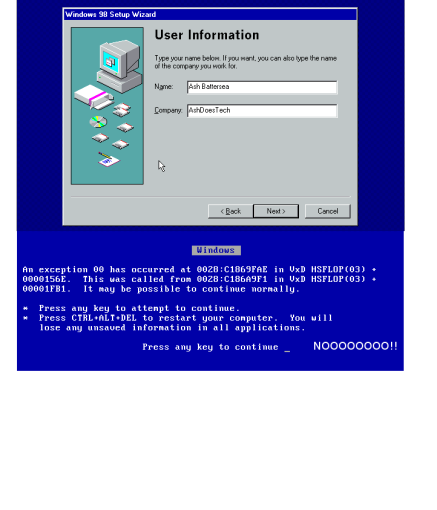
So today I decided that it would be a fantastic idea to bring a Pentium PC, that I pulled out of the trash a while ago, back from the dead. I got this PC when I brought a CPU motherboard ram combo from my local PC shop and I needed a power supply. Unfortunately, that PC had a dead motherboard so I had to return it to get my money back.
After I had returned the broken PC to the shop I was left with a basically full computer. It just didn’t have any ram, secondary storage or an OS. The PC did come with a case but I scraped that at a later date because it sucked, and I cut myself on it.
The first major challenge was what OS to put on it. So I asked on the Linus Media Group Forms (great place for computer related questions by the way) and they came back with mixed answers. I would have personally gone for a Linux base distro but after some consideration, I decided to put Windows 98 on it. I chose 98 so that I could run all my dos games natively on a dedicated system without having to use emulation.
Obtaining a copy of windows 98 was less problematic that I thought that it would be I jest went to winworldpc.com and downloaded the second version of win 98. Unfortunately, my keys for the second version didn’t work so I went back to Win World and got the first version instead.
To make sure that I knew what I was doing I first tried to install Win 98 in a virtual PC so when I mucked up and corrupted the HDD I could just create another one.
After making sure that I knew what I was doing I switched to the actual PC. As it doesn’t have a DVD drive I had to burn the ISO onto a memory stick, which you can learn to do in my post about Putting Linux on a USB. it’s not the most detailed post I have written but it gets the point across and talks about the things that could go wrong.
Installing Win 98 is actually simpler than it seems. I found that this video on YouTube helped me out a lot during the installation proses. I used a custom installation so that I could have everything win 98 offers out of the box, even though I’m never going to use any of it.
To set the records straight this is not meant to be a modern gaming PC, so can it run crisis? HELL NO. Windows 98 doesn’t even support it. But it can run all of the old dos games like DOOM II: Hell on Earth, Witchaven and 007: Licence to Kill. You can even play multiplayer if the game supports it, you have two computers and a serial cable to connect them.
Hopefully that all made sense to you, and if I sound like I’m on drugs trying to end this article it’s because I haven’t written anything in a while and I didn’t have a proper sign off even before I took a break from writing. I hope you liked reading this I sure had fun playing doom afterwards. Feel free to like, comment, share, re-tweet, +1 (if you don’t hate Google+) or follow me on twitter @ashdoestech.
I’m hoping to be uploading more on this blog in the coming months
Have a great day, Ash
Disclaimer. This post is not sponsored in any way and I do not condone the use of drugs for anything other than medical purposes.
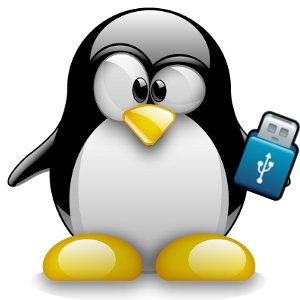 Putting Linux on a USB is a fairly easy task and can be done in six steps. Going to the website of the Linux distribution and download the iso of the distribution, Downloading an iso writing program, Opening the program, selecting the iso and clicking write.
Putting Linux on a USB is a fairly easy task and can be done in six steps. Going to the website of the Linux distribution and download the iso of the distribution, Downloading an iso writing program, Opening the program, selecting the iso and clicking write.